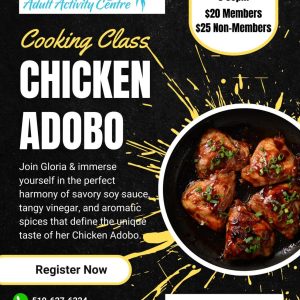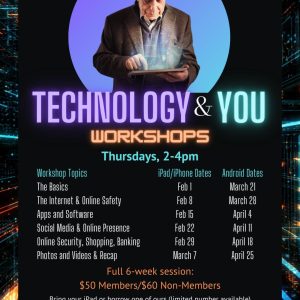Welcome to our next addition of Ask A Geek. This week we have two questions that many are probable wondering about also.

With the new versions of iOS (Apple) operating systems, mail apps have different functions depending on age and type of Apple product you are using.
With everything going digital, we tend to accumulate a significant amount of emails. If you are using two different devices you may find one does not delete the mail you have deleted on another device or you just do not need all that email on one or the other device. So the question arises..
How do you delete or move several or all your emails at one time?
With newer Apple products the mail apps make it easy to delete or move all your mail at once.
With just a few easy steps you can delete, move emails at one time or a bulk of selected emails.
- Go to your inbox. (If you have more than one email account double check that you have the right inbox associated with the account for the emails you like to delete or move)
- In the top right hand corner of the inbox folder Tap Edit.
- Tap Select All in the top left hand corner of the inbox folder. This select all messages
- To select a group of messages instead of all of them tap the circle beside each desired message or deselect the few messages you like to keep.**Selected messages circles will turn blue with a check mark deselected messages circles will be empty.
- Down in the bottom of the folder you will see Mark, Move and Trash these are called actions. Mark– gives you the option to flag your messages for importance, Mark as Read or Unread and option to Move to Junk.
- Move- give you the option to move them to a folder
- Trash – give you the option to delete them (just remember you must Empty your trash for full deletion) **
- To empty Trash you follow the same steps as above but for the Trash folder and you will see Delete instead of Trash.
Now you are ready to Delete, Move or Mark you emails as you desire. Unfortunately it not as easy for older versions of the Mail App.
Below are visuals of what you may see. Just click on the photo to enlarge.
For older models those some of those functions are not available however there is a work around to help delete all emails.
- go to the Inbox
- Tap on the Edit button
- select the first email so it now has a check mark beside it
- with one finger press on the Move
and another finger press the first email again to deselect it while still pressing Move - Remove all your fingers from the screen and WAIT (if you have a significant amount of emails, your device may/will appear to be frozen for a couple of minutes)
- Now you will be asks where to Move the selected messages
- Tap on the TrashWAIT (if you have a lot of emails, this will time sometime)
- Open your Trash folder, You should see all your emails there
- Select Edit.
- Tap Delete All
Tada your messages have disappeared.

With the government regulations for social distancing, we are now relying on the digital world to get us through.
With the signing of contracts some are asking:
Is there an easier way to sign documents to send in emails?
For some having to print, sign, scan and send seems like such a waste of time. There are apps out there that allow you to do a digital signature. A couple notes of importance, these apps have a fee and your signature sits in a cloud until you need it. The major names like Adobe or Docusign are fairly safe to use.
If intend on going this route, I would recommend researching an app before using or purchasing it. When researching make sure you look for any hidden clauses that may have you paying more then you expected or put restrictions on how you safe guard your identity .
As a Geek, I still take the safe way and print, sign, scan and send. That way I know that may signature and my identity is safe.
Thanks to our website visitors for these excellent questions. If you have a question you would like to have answered. Here are three ways you can.
- Leave a comment on this post,
- Use our Send a Message page
- Email our Geek at techgeek@wallaceburgadultactivitycentre.ca
Till next time stay safe, stay healthy and most of all stay positive.
Your Resident Geek.