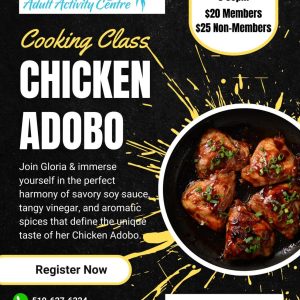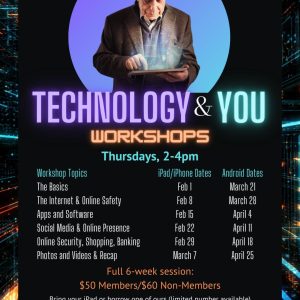Our Tech Geek is back discussing ways to keep us safe online. If you have any questions, at the end of this article is information on how you can contact our Resident Geek.
You just found out that your friends list all received a message with a link but you did not send it. How did it get sent? Was your account hacked and if so how?
Facebook account hacking does happen and there are ways to control your attacks if you have not been locked out.
How to Check If You’ve Been Hacked
Click on the arrow in the top right corner on the down arrow right beside your notifications, if you’re on a computer, or tap the menu icon if you’re on a phone then select “Settings and Privacy” This will bring you to the Setting screen, on the left click on Security and Login. This screen will reveal all the devices that are logged in or have logged in to your account.

If you see an unrecognizable location or device click the three dots beside it and then click “Not You”. If they are active you can log them out. Then continue through the steps to secure your account or report the incident via Facebook.com/help.
Not Hacked Then Your Account Has Been Compromised.
We all see the ads for those instant games or ones our friends share on Facebook. Like what type of tattoo would you get? What type of person are you? Who is watching over you? What is your symbol?
You just have to click and play to reveal the answers.
Are you aware that some of those instant Games or applications will compromise your Facebook account? How you ask?
Some apps are considered Rogue apps or games and you give them permission to access your Facebook account. These rogue apps will post on your wall, use your account to spam groups you are in or post on your wall. They well send Private Message your friends sending links that can infect their computers with malware. You must becareful on what links you click on Facebook and do not give any application or website to much access to your account.

How to Remove These Apps and Instant Games
Click on the arrow in the top right corner on the down arrow right beside your notifications, if you’re on a computer, or tap the menu icon if you’re on a phone then select “Settings and Privacy” This will bring you to the Setting screen, on the left you will see Apps and Websites as well as Instant Games.
Click on Apps and Websites to reveal which apps or websites have access to your account. You will see a list of apps and websites beside each one you will see a view and edit button. Click on it and you will see what Facebook permissions they have. You can also remove the ones you no longer use or do not recognize.

Click on Instant Games and view the list of games that has access to your private information. Click on the view and edit button beside the game to review what information and Facebook permission was granted. To remove instant games you must click the box beside the game and click remove. You can remove individually or do a bulk removal.

What to Do You If Your Account Has Be Hacked Or Compromised
- Change your Facebook password. This blocks any potential hacker from using your account to further spread the virus. To change your password, go to “Settings and Privacy under Login click “Edit” next to “Password.”
- Post a quick update letting your friends know your account was hacked, and not to click any links posted by you during the compromise time frame.
- Sweep your computer with your anti-virus, anti-malware and anti-spyware applications. This will take a while, but should snag and cleanse the downloaded virus.
Remember to be dilligent in keeping an eye on what apps, websites and games have access and permissions to your Facebook account. If we keep on top of them they will be less likely to hijack your account.
If you have a question you would like to have answered. Here are three ways you can ask.
- Leave a comment on this post,
- Use our Send a Message page
- Email our Geek at techgeek@wallaceburgadultactivitycentre.ca
Till next time stay safe, stay healthy and most of all stay positive.
Your Resident Geek.